Animation By Stanimation Productions
What is Animation?
I have lots of ideas. I am currently working on an animated music video for a band from Spain called Metropol. They saw the music video I did for Asocietyred, and decided that it would be great if I could make a video for them to submit to MGM for consideration on a record contract. So far, I have the animation storboarded and in Flash Professional 8 in animatic format. For those who don't know much about animation, allow me to explain what it's all about. Animation is a kind of video that is all hand drawn. Video and television is about 30 frames per second (29.7). That means that when you're watching a movie on a DVD you are actually watching 30 still images every second flashing before your eyes. Your brain processes the imagery and give you the illusion of movement. In film, a special camera is used to expose celluloid to light at 24 frames per second. The camera has a motor that pulls the film around a spool, and a predetermined shutter speed opens and closes to expose the celluloid to light. The Disney animators used to take pictures of their drawings and hand paint the film, which was a very tedious process. Now days the use of computers has greatly sped up productions time. The use of CGI (Computer Generated Images) 3D animation has introduced a stop motion meet cinematic style to the medium. In a 3D animation, the animator can position a character on the screen in 3 different directions: X, which is side to side, Y, up and down or Z, forward and back. The CG camera that captures and exports images in a variety of formats during the rendering process, can be placed in any position, and at any angle without the use of expensive equipment that would necessary to film a scene with actors and props. Personally, I like the style of Ray Harryhausen where creatures in animated movies where sculpted and engineered to perfection. I am also inspired by Chuck Jones's 2D animation style used in the WB comics of Bugs Bunny, Wilde Coyote and the Road Runner. I feel that the computer kills the life and spirit of the artist; taking away from the inspiration I need to stick with the project to the end. While I am using computer software to 2D animate my music videos, there are some things I hand draw using the pencil tool (part of the software that allows the artist to hand draw vector lines on the screen). Vector lines are resolution independent. Computer Graphics that are raster images can get distorted when increased in scale, but vector graphics use an algorithm to preserve the crispness and overall quality. In my current animation project for Metropol, I hand drew the storyboards with a graphite pencil, and scanned them into my animation software. Now I have to go over each frame to clean up my line work, and add color. Like a painting, I start with general visual information, and gradually build it up on a time line to the finished product. Storyboards are like a comic book only they have notes around the boxes that contain camera angle information. I like to start out with a plan, before I begin any a painting or an animation, but sometimes when I sketch I just draw the first thing I think of. In animation, an animator can decide weather to draw the major key frames that were pre-planned from a storyboard, or just draw the frames surreptitiously, adjusting scale, position or rotation of the character one frame at a time until the illusion that the character is alive is achieved. Each of these animation styles has a name. Drawing just the key poses, and refining the in-between frames later is called pose-to-pose, and drawing the frames one after another is called straight-ahead. Ideally a combination of these techniques is used to create realism. The Disney Animation Studio actually developed 12 distinct techniques to create realism in animation called the 12 Principles of Animation:
Well, that's enough animation talk for now. I've got to get back to work.
1. Squash and stretch
2. Anticipation
3. Staging
4. Straight Ahead Action and Pose to Pose
5. Follow Through and Overlapping Action
6. Slow In and Slow Out
7. Arcs
8. Secondary Action
9. Timing
10. Exaggeration
11. Solid Drawing
12. Appeal
Learn more about these techniques at http://www.animationtoolworks.com/library/article9.htmlWell, that's enough animation talk for now. I've got to get back to work.
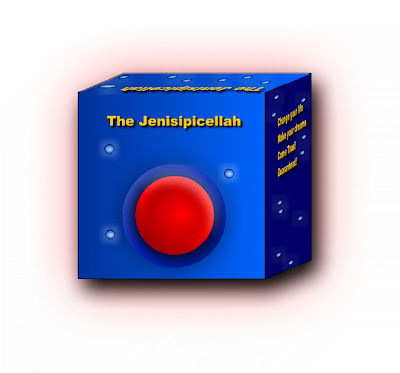
Comments
Post a Comment