Metropol Updates
The art of animation is painstakingly slow pasted. It can take up to an hour to get one frame looking just right. I began this project with a storyboard, scanned in and keyframed in as an animatic on a timeline in Flash 8. Then I began rendering each frame using various tools the software provides. There are oval and rectangle tools. The Oval tool comes in handy when I need perfect circles for something like wheels of a car, or eyeballs. The rectangle tool comes in handy when I need large areas of color blocked in at once. I started out using this tool to create buildings. Then I had to use the transform tool to skew each shape, so I could make the buildings look 3D by putting them in perspective. Granted, a 3D application like Blender would do this much easier and faster, but jumping around from one program to the next only slows down my mental process. I like my work to be as spontaneous as possible. I like to keep my paintbrush always moving. Have you ever watched the Bob Ross show on KQED? Bob Ross is a painter that demonstrates how he can create entire landscapes in an hour using a paintbrush that looks like something you might paint a barn with. It's impressive and fun to take a tool and see how much detail you can get out of it with as little effort as possible. Being able to do that using Flash 8's digital tools for creating animation speeds up the process saving time. Using the line tool (keyboard shortcut being the "n" key) I can block in shapes of buildings in less than a minute without having to edit the shape with the transformation tools later. The paint bucket tool also saves the time that it would take a traditional animator to hand paint each drawing. Flash 8 has linear and radial gradient shaders to help render things with realistic lighting. The gradient transform tool ("F") allows me to stretch and move a selected area of gradient shaded color to create the desired effects. In the song Collsion by Metropol, the lyrics speak of an untamed woman who can't be controlled that is sought after because a man is driven by an uncontrollable desire to make her his bride. Given the romantic subject matter I decided to give this animated music video a narrative theme. A cartooned digital drawing of Ray, the lead singer, seeks her out. She gets away in her Porsche, and he chases after her on a motorcycle. I don't want to spoil the whole story, so I'll stop with the details there. Basically though, he pursues her, and she evades as the lyrics of the song suggest. Here are some screenshots taken from today's progress:
 The oval and radial shader tools came in handy on this rendering of Ray's desire...
The oval and radial shader tools came in handy on this rendering of Ray's desire...
 I really wanted the Porsche to look awesome, so I spent a lot of time on that. The fleur de lis on the hood of the car is a jpeg file that I downloaded from The Grace Collection of battle shields. Should there be any copyright infringement issues, I can always trace over it to create my own later. I drew the car using the pencil tool, and used the oval tool for the headlights. My inspirations for the car were the Bat Mobile, and various sports cars I've seen in Road and Track Magazine.
I really wanted the Porsche to look awesome, so I spent a lot of time on that. The fleur de lis on the hood of the car is a jpeg file that I downloaded from The Grace Collection of battle shields. Should there be any copyright infringement issues, I can always trace over it to create my own later. I drew the car using the pencil tool, and used the oval tool for the headlights. My inspirations for the car were the Bat Mobile, and various sports cars I've seen in Road and Track Magazine.

I began the animation by rendering in backgrounds for the first scene, but the part where the camera zooms out from the parking garage over the city took the longest. The whole town had to be built, and I wanted for there to be cars rolling up and down the streets as Ray's desire's Porsche can be seen racing through the parking garage levels before making a right turn off screen. It saves time to reuse as many elements as possible. A traffic light or a street light can be grouped, copied and pasted as many times as needed. Then I transform them to face the right direction. The buildings are all in groups in a graphic symbol. In Flash, I can select any object and make it a symbol, which is something that gets placed in a library of images that can be reused as many times as needed. Symbols can have individual animations in them. For example, I could took my drawing of Ray's desire and made her a symbol. Then I can click to enter edit mode of that symbol, and make groups out of her arms and legs. Then I can move and keyframe them on the symbol's timeline to create a walk cycle. Then when I click and drag the lady from the library to the desired keyframe on the main timeline of my scene, I get an instant walkcycle. The walkcycle is built into the symbol. If I need a character to move somewhere on screen, I can copy and paste the keyframe containing the walk cycle symbol, select both keyframes and motion tween them. Flash 8 has a motion tween tool that allows me to create smooth animation very quickly with little effort, but it tends to make the animation too robotic looking. If I really need for a character to emote, I might use a combination of motion tweening and hand keyframing. In some situations like for lip syncing I keyframe all of my character's movements by hand.
Hand keyframing is when I have to spend hours moving things a tiny bit, then creating a new keyframe and move it a little more, before the illusion of realistic movement starts to happen. The process is very rewarding, but painstakingly slow. As an artist I prefer to paint and draw than animate. I like to draw cartoons, and paint with acrylics on canvas, so I am actually phasing out of animation. I am interested in producing or directing an animation or a feature film at some point. I want to spend more time cartooning, maybe even screen writing to come up with lots of ideas. Then try to find people to promote them, so that big animation studios can give my ideas the craftsmanship they deserve. Does that make sense?
Well, That's all for now. I got to get back to work.
 The oval and radial shader tools came in handy on this rendering of Ray's desire...
The oval and radial shader tools came in handy on this rendering of Ray's desire... I really wanted the Porsche to look awesome, so I spent a lot of time on that. The fleur de lis on the hood of the car is a jpeg file that I downloaded from The Grace Collection of battle shields. Should there be any copyright infringement issues, I can always trace over it to create my own later. I drew the car using the pencil tool, and used the oval tool for the headlights. My inspirations for the car were the Bat Mobile, and various sports cars I've seen in Road and Track Magazine.
I really wanted the Porsche to look awesome, so I spent a lot of time on that. The fleur de lis on the hood of the car is a jpeg file that I downloaded from The Grace Collection of battle shields. Should there be any copyright infringement issues, I can always trace over it to create my own later. I drew the car using the pencil tool, and used the oval tool for the headlights. My inspirations for the car were the Bat Mobile, and various sports cars I've seen in Road and Track Magazine.
I began the animation by rendering in backgrounds for the first scene, but the part where the camera zooms out from the parking garage over the city took the longest. The whole town had to be built, and I wanted for there to be cars rolling up and down the streets as Ray's desire's Porsche can be seen racing through the parking garage levels before making a right turn off screen. It saves time to reuse as many elements as possible. A traffic light or a street light can be grouped, copied and pasted as many times as needed. Then I transform them to face the right direction. The buildings are all in groups in a graphic symbol. In Flash, I can select any object and make it a symbol, which is something that gets placed in a library of images that can be reused as many times as needed. Symbols can have individual animations in them. For example, I could took my drawing of Ray's desire and made her a symbol. Then I can click to enter edit mode of that symbol, and make groups out of her arms and legs. Then I can move and keyframe them on the symbol's timeline to create a walk cycle. Then when I click and drag the lady from the library to the desired keyframe on the main timeline of my scene, I get an instant walkcycle. The walkcycle is built into the symbol. If I need a character to move somewhere on screen, I can copy and paste the keyframe containing the walk cycle symbol, select both keyframes and motion tween them. Flash 8 has a motion tween tool that allows me to create smooth animation very quickly with little effort, but it tends to make the animation too robotic looking. If I really need for a character to emote, I might use a combination of motion tweening and hand keyframing. In some situations like for lip syncing I keyframe all of my character's movements by hand.
Hand keyframing is when I have to spend hours moving things a tiny bit, then creating a new keyframe and move it a little more, before the illusion of realistic movement starts to happen. The process is very rewarding, but painstakingly slow. As an artist I prefer to paint and draw than animate. I like to draw cartoons, and paint with acrylics on canvas, so I am actually phasing out of animation. I am interested in producing or directing an animation or a feature film at some point. I want to spend more time cartooning, maybe even screen writing to come up with lots of ideas. Then try to find people to promote them, so that big animation studios can give my ideas the craftsmanship they deserve. Does that make sense?
Well, That's all for now. I got to get back to work.
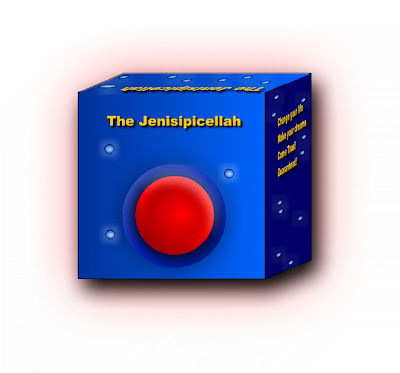
Comments
Post a Comment